Clients
IT equipment maintenance plans
We will provide maintenance services for each of your computerized workstations. You will be at ease regarding the security of every desktop, laptop, software, and peripheral office equipment. You will enjoy smooth operation.
| Plan SLA1 | Plan SLA2 | Plan SLA3 | |
|---|---|---|---|
|
Proactive maintenance and monitoring of company systems
|
|
|
|
|
Operating system, application, and antivirus software updates
|
|
|
|
|
Remote IT support
|
|
|
|
|
Reaction / decision time
|
until 2 o'clock / until 4 o'clock
|
until 1 o'clock / until 2 o'clock
|
up to 30 min. / up to 1 hour
|
|
Disruption registration directly from the user's computer
|
|
|
|
|
Monthly report of completed tasks in PDF format
|
|
|
|
|
Hard disk encryption
|
|
|
|
|
Customer portal where managers can see all the tasks created by their company
|
|
|
|
|
Free IT equipment and software audit every 4 months.
|
|
||
|
Microsoft 365 management. Microsoft Secure Score
|
50-60%
|
60-75%
|
75-100%
|
|
Licensed antivirus Bitdefender SDK
|
|
|
|
|
Additional fee for IT maintenance when the issue cannot be resolved remotely (98% of issues are resolved remotely)
|
60 Eur/hour.
|
45 Eur/hour.
|
30 Eur/hour.
|
|
Price excluding VAT
|
7.99
Eur/month.
|
12.99
Eur/month.
|
17.99
Eur/month.
|
Easy issue registration with one click
To register an IT incident or technical issue, you do not need to send emails or make phone calls – you can do all of this directly from your computer, with just a few clicks.
- Open the MDP CLOUD agent – it runs in the background on your computer.
- Select “Report a problem” – enter a description of the issue.
- Confirm submission – your request is automatically sent to the IT administrator system.
How does this help?
Fast – registering an incident takes just a few seconds.
Directly into the system – the information is immediately visible to the IT administrator.
Additional data – the administrator sees not only your request but also:
- The condition of the computer (e.g., CPU load, memory usage)
- The latest system updates (whether they are installed or missing)
- The internet speed and network connection stability
- Possible error logs or running programs that may cause the issue
More effective problem solving
Due to the additional data, the administrator can diagnose the problem faster, so many issues can be resolved even without further contact with you. Our goal is to ensure smooth IT operations with minimal involvement from you!
The IT equipment maintenance service includes
Quick troubleshooting
Most often, as much as 98% of all failures can be resolved remotely. MDP Cloud IT equipment maintenance specialists will quickly fix the issue by connecting remotely, and if that does not work, they will come to your workplace.
Proactive disorder prevention
We perform preventive checks on your IT equipment daily. This way, you can avoid up to 35% of possible daily computer malfunctions. Our maintenance specialists will detect and fix them even before a potential malfunction occurs. The MDP CLOUD system scans devices and, upon detecting a potential malfunction or for prevention, automatically informs IT administrators.
Installing updates
You will receive all timely updates for the operating system, programs, and antivirus software. Every minute you will know that the latest viruses will be detected on your system, and the company's systems will be protected from unauthorized access.
Professional administration
You will save money because you will no longer need to maintain your IT administrator. Our entire team of professionals will be ready to help you.
Services are provided in accordance with ITIL principles and ISO standards.
The customer service process is guided by ITIL principles, based on best international practices. This includes registering, analyzing, directing inquiries to a competent specialist, and decision-making. Continuous compliance with ISO standards and procedures in the fields of information security, management, and access management is ensured.
Daily CVE vulnerability scanning
CVE vulnerability is a software coding error that hackers use to infiltrate an information system and carry out illegal activities. MDP CLOUD performs scans of managed equipment daily and, upon identifying coding errors, informs its client and offers solution options.
Existing customer reviews
Frequently Asked Questions (FAQ)
What benefits does IT maintenance service provide?
Modern technologies significantly ease and speed up the work of a company, but only when they are properly and timely maintained. The IT field is becoming too broad for non-IT personnel to adequately manage IT equipment. It is generally difficult to simultaneously develop the company's operations and ensure the quality functioning of the installed technologies, plus it requires knowledge. Therefore, in order to ensure maximum customer convenience and work efficiency, we take care of the maintenance and security of all company computers. We will also offer the most suitable solutions for your activities.
IT maintenance services provide several important benefits for businesses:
IT maintenance services ensure system stability and efficiency. IT specialists monitor and maintain your IT infrastructure, perform regular servicing, updates, and troubleshooting to ensure that your systems operate optimally and without disruptions.
IT maintenance helps reduce operational disruptions and unplanned system outages. MDPCloud specialists can detect potential problems at an early stage, implement preventive measures, and take proactive actions to avoid more serious disruptions that could negatively impact business operations.
Additionally, IT maintenance services also cover security aspects. Specialists ensure that your IT infrastructure is protected against cyber threats, conduct system audits, encrypt data, manage access rights, and apply other security measures. This helps protect your business data and avoid potential security breaches.
IT maintenance services help manage IT resources and assets more effectively. This includes network administration, server management, software installation and updates, data backup management, etc. IT specialists help optimize resource usage to achieve the best efficiency and performance.
IT maintenance services can provide support and consultation regarding IT strategy and development. Specialists can help identify business needs, propose suitable technological solutions that contribute to business growth and efficiency, and implement IT projects and innovations.
What technical and software do MDP CLOUD maintain?
Computer operating systems, such as Windows or OSX, are installed to ensure smooth and efficient operation. IT specialists are responsible for the administration, updates, and proper configuration of operating systems to maintain stable and secure performance.
Additionally, the technical and software support for printers is also important for office operations. IT maintenance services include printer management, updates, and configuration. Printer hardware must be compatible with the computer's operating system and properly configured according to the manufacturer's requirements. Specialists ensure that printers operate efficiently and print quality.
Furthermore, IT maintenance also includes software and other office equipment that are essential for business processes. IT specialists ensure that all software licenses are legitimate and updated so that the software operates optimally and is compatible with other components.
When does a company need IT infrastructure maintenance?
IT infrastructure maintenance is important for all companies, regardless of their size or area of activity. However, there are several situations when a company particularly needs IT infrastructure maintenance:
As a company grows and develops, its IT infrastructure also becomes more complex and larger. IT infrastructure maintenance helps to manage a larger number of servers, network elements, software, and data volumes more efficiently, ensuring stable and effective operation.
If a company lacks sufficient internal IT resources, competent specialists, or advanced hardware, IT infrastructure maintenance services can be a great alternative. This allows leveraging the knowledge and experience of specialists without significant internal investments.
Cyber attacks and data theft are a constant threat to businesses. IT infrastructure maintenance can ensure that the company is protected from various cyber threats such as viruses, phishing, data loss, or failure. Specialists monitor and implement appropriate security measures, ensuring that data is secure.
For most business-critical companies, it is very important to ensure high availability and performance of the IT system. IT infrastructure maintenance services aim to minimize system disruptions, perform regular maintenance, and respond to failures or emergencies to maintain a high level of operation and reduce business interruptions.
IT infrastructure maintenance services can be beneficial for companies looking to take advantage of new technological opportunities and innovations. IT specialists can provide consulting on technological strategy planning, implementation of new solutions, and IT project management.
It is important to mention that IT infrastructure maintenance is not a one-time solution but a continuous process that requires ongoing monitoring and updates.
What tasks are included in the IT maintenance service?
Our specialists are ready to provide comprehensive IT maintenance services that will cover a wide range of activities aimed at ensuring the operation and security of your IT infrastructure.
Their main task will be to monitor and manage your computers, servers, and network equipment. They will perform regular maintenance, configurations, and updates to ensure that all system components operate optimally and efficiently. Additionally, our specialists will monitor system performance and potential failures, allowing them to respond quickly and resolve issues.
We will also provide consultations for your employees so they can use the IT infrastructure effectively and securely. This will include training on security policies, data backup and recovery procedures, and acceptable use policies.
Our specialists will also manage access rights, ensuring that your employees have appropriate access to necessary resources and data while maintaining security controls.
If you need new hardware or software, our specialists will help you choose the right solutions and assist with their installation. We aim for your system to be compatible, operate optimally, and meet your business needs.
Our professional technicians and system administrators will be your reliable partners, responsible for the entire maintenance of your IT infrastructure. They can answer your daily questions and offer suitable solutions. You can also trust their expertise and experience when it comes to designing and implementing effective IT solutions, such as infrastructure upgrades or security solution deployments.
We are ready to be your IT security partners and ensure that your business IT operates smoothly and securely.
Why do I need full disk encryption?
Full disk encryption protects your entire hard drive from unauthorized access at once. Thousands of laptops go missing or are stolen every week. Without full disk encryption, anyone who finds (or steals) it can access the data on the hard drive. Simply inserting the hard drive into another computer makes your data accessible without any passwords.
Blog
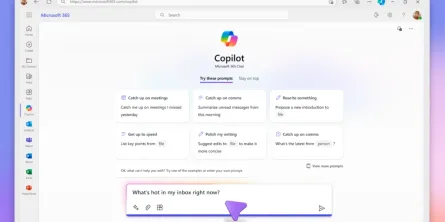
Effective queries for "Copilot

Microsoft 365 Copilot
how can the new AI assistant improve your work?

What is Microsoft Viva?
Microsoft Viva is an integrated workplace platform designed to enhance employee well-being, productivity, and collaboration in organizations.

End of Microsoft product support
Which "Microsoft" products are approaching the end of support?
Get a personal offer
Fill out the form, and we will contact you within 1 business day.
Contact us 24/7